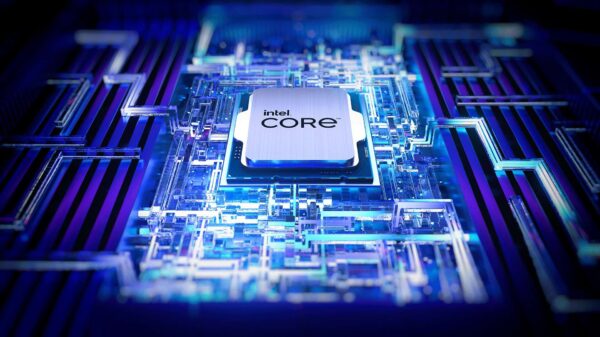A newly added “Endpoint Verification” feature in G Suite provides administrators with increased visibility into the computers that have access to corporate data.
Released for ChromeOS, macOS, and Windows, the new feature requires a Chrome extension to be installed. On macOS and Windows, the feature also requires a native application that works with the extension.
Users can install the extensions and the apps individually and admins can deploy them centrally, if needed, Google reveals.
Once it has been set up on user devices, Endpoint Verification provides admins with access to an inventory of desktop and laptop devices within the enterprise environment that can access corporate data. Additionally, it offers information such as screen lock, disk encryption, and OS version.
Through said Chrome extensions and native apps, Endpoint Verification collects information on the users’ systems, and displays the information in a new report that becomes accessible via the Admin console.
All that an admin should do to access the available reports is to open the Admin console and visit the Device management > Endpoint Verification section.
When the Endpoint Verification extension is installed on a user’s system, a notification is displayed and the user needs to click “Agree” before the data from their device appears in the admin’s Endpoint Verification report. No data will be shown in the admin console if the user doesn’t click “Agree.”
“[Endpoint Verification is] a lightweight and easy solution for desktop and laptop device reporting, and we hope this visibility empowers admins to maintain a strong security posture for their organization,” Google notes.
The search company is launching the new feature to both Rapid Release and Scheduled Release, for all G Suite Editions. The rollout, however, will be gradual, meaning that it might take up to 15 days for the functionality to become available in some cases.