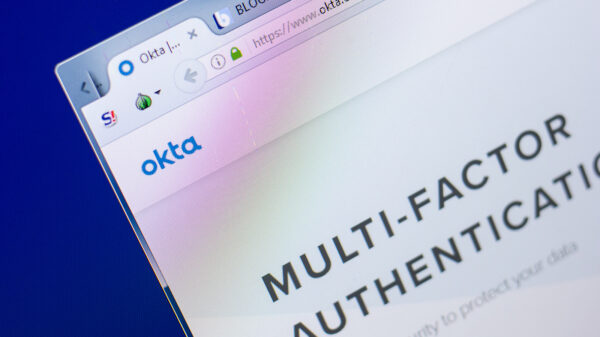Google is making web browsing with Chrome safer with a new option for reporting suspicious websites and a new warning mechanism for sites that use deceptive URLs.
Suspicious Site Reporter is a new extension that allows users to easily report suspicious sites to Google Safe Browsing. The extension will work both ways, by also allowing Google to improve Safe Browsing while keeping users protected.
Safe Browsing has been around for over 10 years and is currently protecting more than 4 billion devices daily, across multiple browsers and applications, Google says. It automatically analyzes websites crawled by Google Search and creates lists of sites that are dangerous or deceptive.
Now, users can report even suspicious sites and have them listed in Safe Browsing even if they are not known to Google’s crawlers.
For that, they need to install the Suspicious Site Reporter extension first. Thus, an icon will be displayed when visiting a potentially suspicious site, along with information on why the site might be suspicious, and users will be able to report the domain for further evaluation by clicking on that icon.
“If the site is added to Safe Browsing’s lists, you’ll not only protect Chrome users, but users of other browsers and across the entire web,” Google says.
Additionally, Google announced that a new warning has been included in Chrome 75, which was released this week, to direct users away from websites that might be using confusing URLs.
“This new warning works by comparing the URL of the page you’re currently on to URLs of pages you’ve recently visited. If the URL looks similar, and might cause you to be confused or deceived, we’ll show a warning that helps you get back to safety,” Google explains.
The feature is available in Chrome 75.0.3770.100, which is currently rolling out to users on Windows, Mac, and Linux.
Related: New API Changes How Ad Blockers Work in Chrome
Related: Chrome Extensions Policy Hits Deceptive Installation Tactics
Related: Microsoft Brings Hardware-Based Isolation to Chrome, Firefox