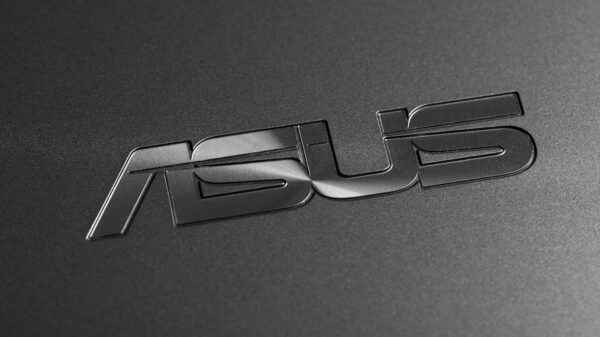After introducing the product at the Google I/O conference in May, Google has now made its Play Protect security services available to all Android users.
Play Protect was designed to combine various Android security services, including Verify Apps and Bouncer, in a single suite integrated into all devices with Google Play. This, Googls says, will let users benefit from comprehensive protection capabilities without having to search for and download multiple applications on their devices.
The Internet giant already performs tens of billions of application scans every day in an effort to protect the 2 billion active Android devices around the world. According to Google, it can identify risks, discover potentially harmful applications, prevent them from compromising devices, and even remove them from already infected devices when necessary.
Play Protect was designed to scan all applications in Google Play before they are downloaded, but also periodically all apps installed on connected devices. Thus, it can detect harmful behavior even in applications that haven’t been installed via Google Play.
In fact, Play Protect scans and monitors apps from third-party sources continuously, meaning it could detect malicious activities even if they are performed long after the app was installed (some programs hide their behavior by acting normally in the beginning). Potentially harmful apps are disabled and the user is alerted.
“Google Play Protect continuously works to keep your device, data and apps safe. It actively scans your device and is constantly improving to make sure you have the latest in mobile security. Your device is automatically scanned around the clock, so you can rest easy,” Google claims.
A Find My Device service (previously known as Android Device Manager) is also part of Play Protect, allowing users to easily locate, lock, or wipe phones, tablets, and other type of devices that have been lost or stolen. Safe Browsing, the feature that keeps users protected when surfing the web via Chrome on Android, is also included in the suite.
Users looking to customize the Play Protect options on their devices should head to Settings > Google > Security > Play Protect (previously Verify Apps). Play Protect should be available on all devices running Google Play services 11 or above.
Despite Google’s continuous focus on improving Android safety, malicious apps still manage to slip into Google Play and infect millions. To circumvent the company’s protections, cybercriminals hide their malware in fake system updates, mobile games, utility programs, and fake versions of popular streaming apps.
Related: Google Launches Security Services for Android
Related: Google Play Apps Expose Tens of Millions to Adware: Sophos