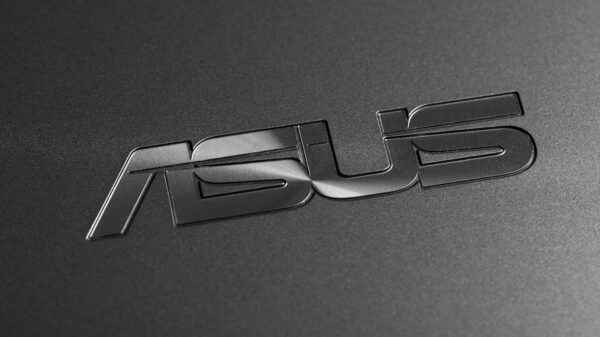Internet giant Google on Wednesday announced the launch of Mobile Application Management (MAM) for iOS devices, a solution designed to help Google Apps administrators recommend and manage applications that employees should install and use on their managed iOS devices in the workplace.
After making it available for Android earlier this year, the new version MAM for Apple’s iOS devices can provide increased security of enterprise data when corporate accounts are used.
Registering a device with Mobile Management does not require the installation of a new application, as admins can use apps already registered with the service. However, iOS devices do need the Device Policy app to be installed in order to accept applications through MAM.
Administrators can whitelist free iOS apps used within the organization and can install them on devices as managed apps. These programs are connected to the user profile and are removed from the device as soon as the user profile is removed.
From the start, organizations receive access to six pre-whitelisted applications: Gmail, Google Calendar, Google Drive, Google Docs, Google Sheets, and Google Slides, Google said.
When looking to download whitelisted applications, employees can use the Device Policy app, which has been already released in the App Store, and which is compatible with iPhone and iPad devices. The MAM service can be used with all Apple devices running iOS 7 or higher.
“This ensures that new and existing employees can easily find and download the apps they need most—without having to scour the App Store or recall specific app names from their orientation. If an employee then leaves the organization and the admin wipes their account, they can be sure that all of that employee’s managed work apps are uninstalled as well,” Google explains in a blog post.
MAM for iOS also allows admins to enable iOS Sync for Google Apps from their Google Admin console, as well as to enforce policies on iOS devices. It also enables them to configure users’ iOS devices to sync Google Calendar via CalDAV and Google Contacts via CardDAV.
The use of untrusted applications in a corporate environment poses a high risk for the enterprise network, as they could either be packed with malware or plagued with vulnerabilities that expose corporate data to cybercriminals.
Administrators also need to make sure not only that the applications used on employees’ iOS devices comply with specific policies, but also that these phones and tablets run under updated operating system versions, since outdated devices are often plagued with vulnerabilities.