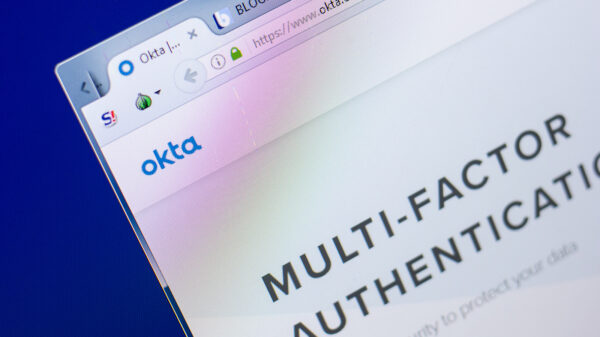Google this week announced new features to G Suite designed to help administrators enforce rigorous password requirements and increase security.
Strong passwords remain the first line of defense when it comes to protecting online accounts, and G Suite admins already had the option to specify minimum and maximum length limits for passwords, but additional options are now available to futher protect accounts.
Moving forth, G Suite admins can require users to set strong passwords, forcing those using weak passwords to change them to stronger ones. The setting, however, is disabled by default, meaning that admins need to specifically enable it.
Admins can also control when password length and strength requirements go into effect: either the next time a user changes their password, or the next time the users log into their accounts.
The default setting is to enforce the rule at next password change, but admins can modify that by simply checking the box next to “Start password policy enforcement at next sign in.”
G Suite admins can also prompt users to change their passwords after a certain number of days, but they also have the option to never ask the change.
With the new addition, Google is also allowing admins to prevent users from reusing old passwords. The setting is turned on by default, but admins can disable it by checking the box for “Allow password reuse.”
The newly implemented settings will become available for all G Suite customers in the next couple of weeks. The options will be accessible in the Admin console under Security > Password management.
As part of the new launch, Google also moved the password length (minimum and maximum) settings from the Basic Settings card to the newly introduced Password management card.
Google has a help article on how one can create a strong password. Admins too can access the help center for additional info on the options available for them.
Related: The Enduring Password Conundrum
Related: Spring 2018 Password Attacks