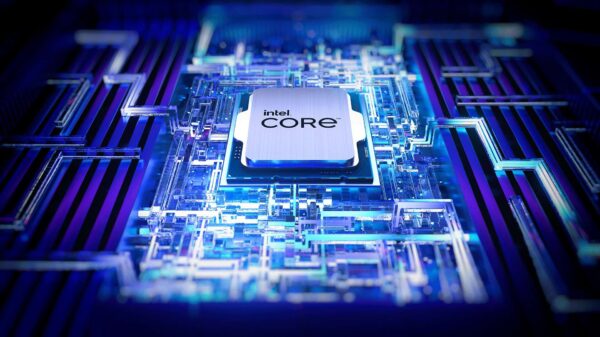The upcoming Windows 10 Creators Update was designed to make available security protections easily accessible via a new experience called the Windows Defender Security Center, Microsoft says.
Last month, the tech giant shared some information on the security enhancements that the upcoming platform upgrade will bring. Microsoft is now providing more details on Windows Defender Security Center, a core feature of the operating system.
Since announcing Windows 10, Microsoft claimed that it was the most secure Windows version ever, but already proved that there was room for improvement with the release of Windows 10 Anniversary Update. One of the most important enhancements included mitigation techniques to stop the exploitation of new or undisclosed vulnerabilities.
The Windows Defender Security Center in Windows 10 Creators Update should make it easier for users to view and control the security protections the platform has to offer. The main functionality, Microsoft says, is to help users better understand and use the security features protecting them and their Windows 10 devices, even if they lack advanced knowledge on the matter.
As Rob Lefferts, Partner Director, Windows & Devices Group, Security & Enterprise, notes in a blog post, Windows Defender Security Center includes five “pillars” that users can take advantage of for controlling and keeping track of their device’s security, health and online safety experiences.
The first of these pillars is Virus & threat protection, where users can view information on their anti-virus protection, regardless of whether it is Windows Defender Antivirus or another application. For those who use Windows Defender Antivirus, scan results and threat history are available there. Those using a different anti-virus application will be able to launch it from there.
The second pillar is Device performance & health, where users can access a single view of Windows updates, drivers, battery life, and storage capacity. It also provides a Refresh Windows feature for those who want to get started with a clean install of Windows. The option maintains personal files and some Windows settings intact, but removes most apps for a fresh start that can offer performance improvements.
By going to Firewall & network protection, users can view information on the network connections and active Windows Firewall settings and can access links to network troubleshooting information. For those interested in adjusting SmartScreen settings for apps and browsers, App & browser control is the option to go to. It should prove useful to those looking to stay more informed and to remain safe online, as it warns them of potential malicious sites, downloads and unrecognized apps and files on the web.
Finally, there will be Family options, to link users to information about parental controls and to provide them with options for setting up good screen time habits and activity reports of kids’ online activity. It will also be useful for the management of controls for purchasing apps and games, as well as to view the health and safety of other family devices.
“Our goal with the new Windows Defender Security Center is to help you become more informed and make safety simple. It is equally important to us that you are protected by default and continuously protected – never giving the bad guys an opportunity to harm you. This new experience naturally supports customer choice in selecting an AV product,” Lefferts notes.
Since the upcoming experience is also meant to ensure that users are always protected, it will keep track of antivirus subscriptions and expiration dates and will automatically launch Windows Defender Antivirus when that happens. According to Lefferts, the new option should provide users with increased control over their PC, allowing them to choose the protection software and services that they like best.
“We believe the new Windows Defender Security Center lives up to these principles and we are committed to working with you, as well as security experts and organizations throughout the technology industry to create safer experiences for everyone with Windows 10,” Lefferts concluded.