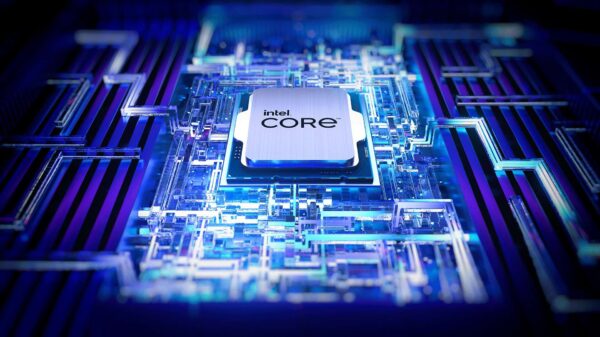Microsoft has rushed to fix a bug that prevented users from running a quick scan or a full system scan with Windows Defender.
Many users reported this week that after they installed the latest update for Windows Defender the security application would only scan a small number of files — reports say between 4 and 64 files.
Impacted individuals said the scans would simply end seconds after a Quick Scan or Full Scan was initiated. Custom scans, which allow users to manually select what they want to check, appear to work normally.
The issue impacts Windows Defender 4.18.1908.7 running on Windows 10, Windows 8.1 and Windows 7.
Users started complaining about the problem on Microsoft support forums and other websites a few days after Windows Defender 4.18.1908.7 was released. Microsoft immediately took action and released a fix within hours.
However, BornCity reported that while the scans now appear to work, scanning pauses a few times until all files are checked.
According to BornCity, the buggy Windows Defender update was meant to fix an issue related to the sfc /scannow command in Windows 10. This command uses the System File Checker tool to find and repair corrupt files, but an update released by Microsoft in July caused the repair feature to stop working.
UPDATE. Microsoft told SecurityWeek that it has now also addressed the issue that caused the scanning process to pause. The company said it only impacted a subset of customers.
Microsoft also clarified that Windows Defender continued to provide automatic protection and users were not left exposed while the scanning bugs existed.
Related: Users Unable to Log on to Windows Due to McAfee Update
Related: Malwarebytes Delivers Buggy Update to Home, Enterprise Users